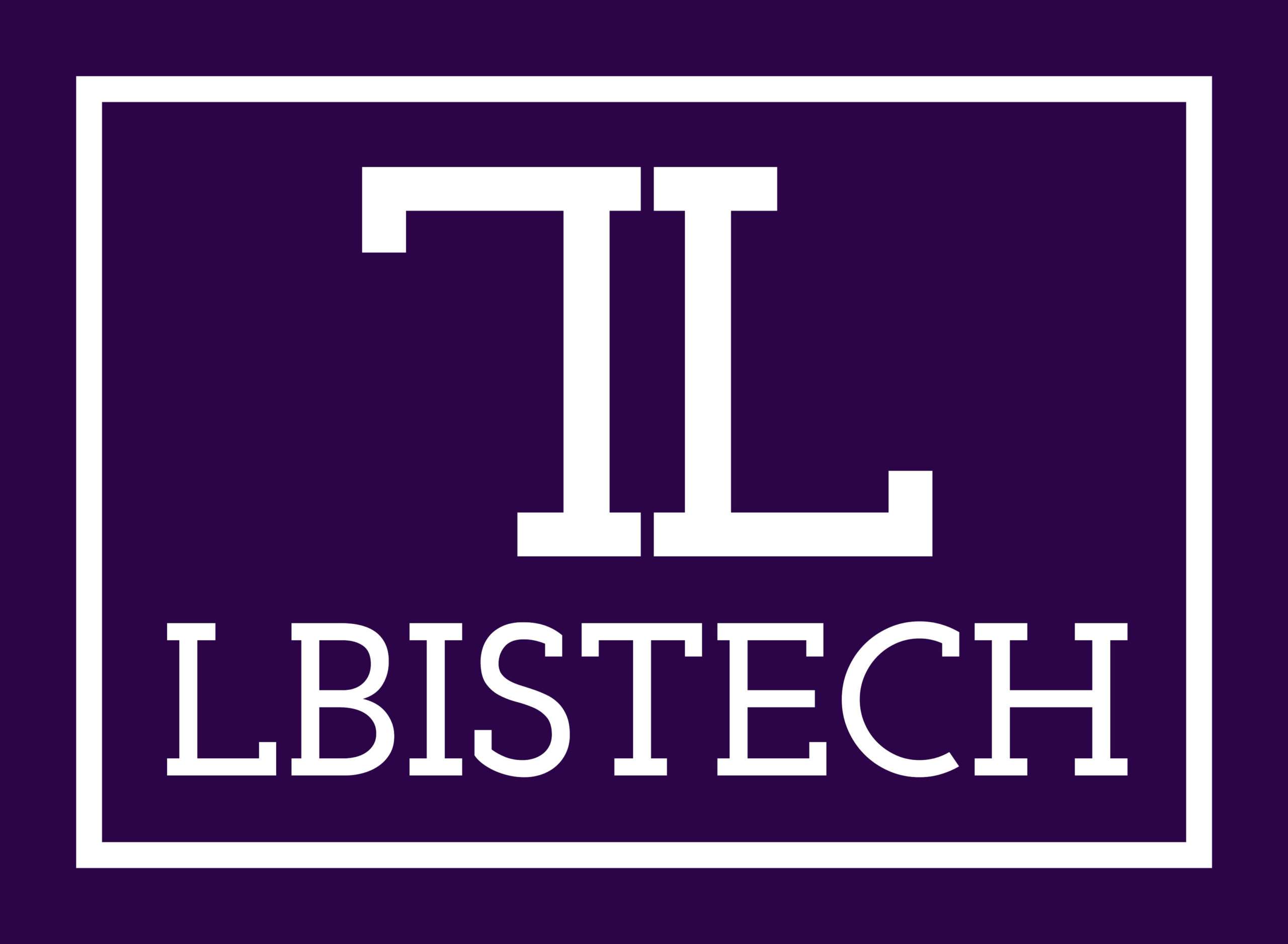Presenting professional training on
Docker from basics to adavance.
Docker is a set of platform as a service (PaaS) products that use OS-level virtualization to deliver software in packages called containers. Containers are isolated from one another and bundle their own software, libraries and configuration files; they can communicate with each other through well-defined channels. Because all of the containers share the services of a single operating system kernel, they use fewer resources than virtual machines.

Schedule
Starting
Starting Soon
Duration
8 Sessions(2 sessions per week)
Every Saturday & Sunday
Timing
12:30 PM - 02:30 PM
Fee
PKR.10,000
Course Outline
- Course Introduction.
- Docker Introduction.
- CE vs EE.
- Containers vs Virtual Machienes.
- Setup Docker Playground on Windows & Linux.
- Docker Service start and run hello-world.
- Docker Images.
- Docker Images vs Docker Containers.
- Docker Alpine, CentOS & Ubuntu Images.
- Docker Images (Official and Custom Images).
- Create Own Images ans Push to Docker Hub.
- Docker Networks.
- Docker Networks Management.
- Docker Second Task (Create containers in multiple networks).
- Dockerfile.
- Dockerfile Build.
- Create Image with Dockerfile and run container with this new image.
- Dockerfile copy vs add.
- Write Dockerfile like Professional
- Build Dockerfile with Arguments.
- Docker Data Volumes.
- Docker Data Bind Mountrs.
- Docker Swarm.
- Docker Container Registries.
- 3 Assignments.
- 3 Quizzes.
- 3 Projects.
Features
Instructor-led sessions
Real-life case studies
Assesments
Certificate on completion
Frequently Asked Questions
1. View the class presentation and recordings that are available for online viewing through our LMS.
2. You can attend the missed session, in any other live batch free of cost. Please note, access to the course material will be available for lifetime once you have enrolled into the course. If we provide only one time enrollment and you can attend our training any number of times of that specific course free of cost in future