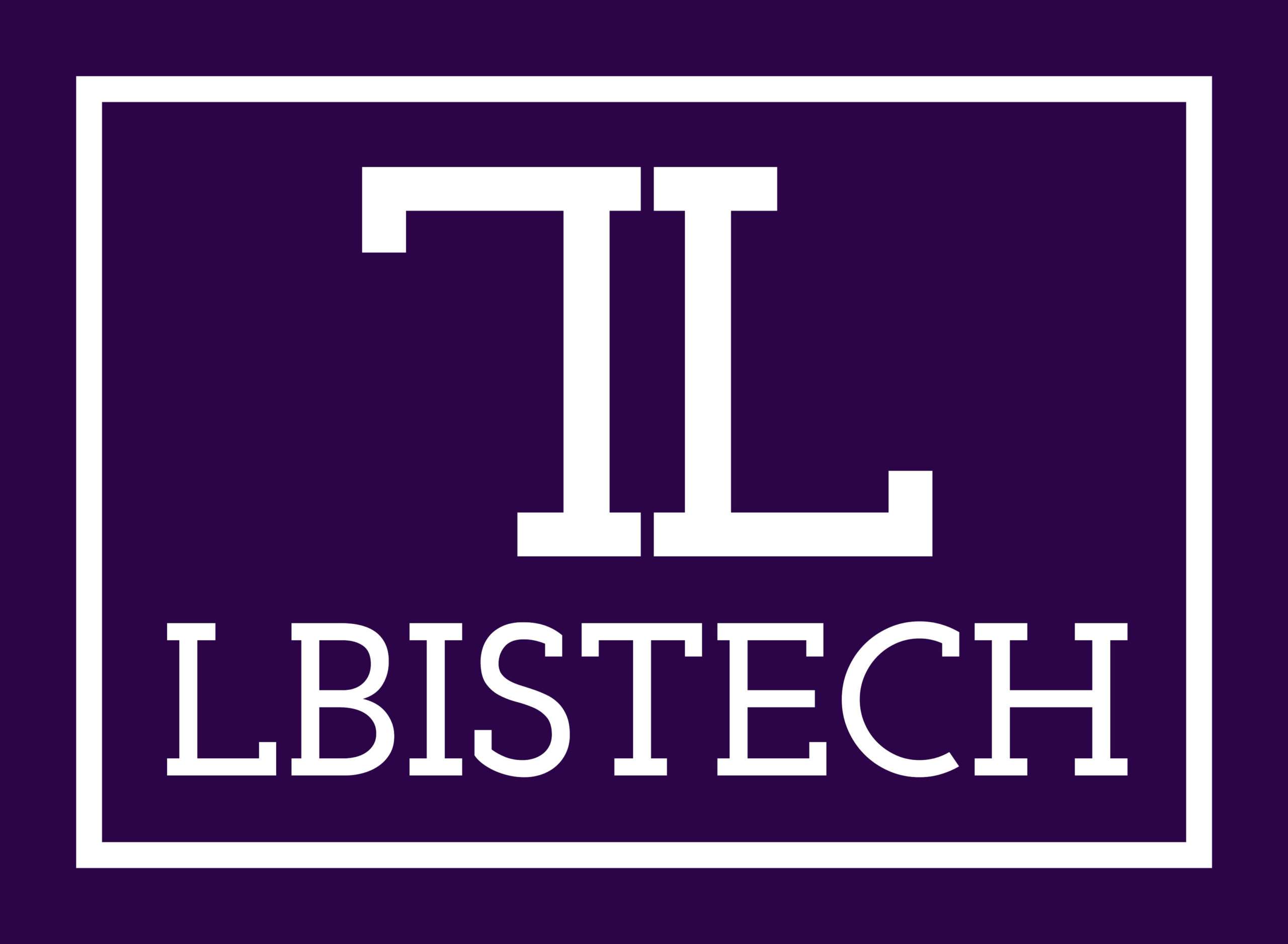Presenting professional training on
Linux with Nagios, NRPE, Docker, SSL, MySQL & Networking.
Linux Deep Dive course will fully enable you to understand the most important and fundamental concepts of Linux server administration. More importantly, you will be able to put those concepts to use in real-world situations. You’ll be able to configure, maintain, and support a variety of Linux systems.
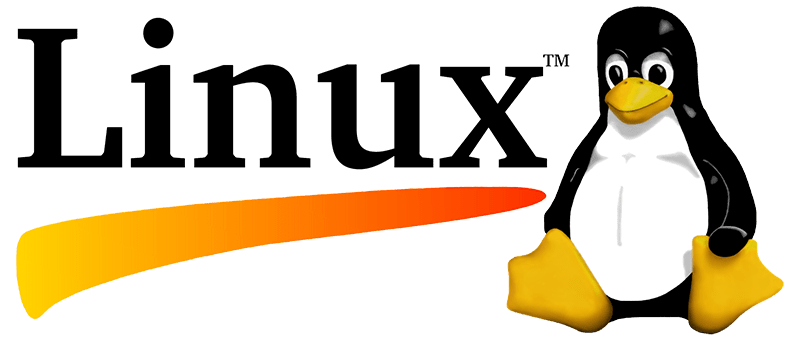
Schedule
Starting
Starting Soon
Duration
2.5 Months
Timing
Every Saturday & Sunday
2:30 PM - 4:30 PM
Fee
PKR.27,000
Course Outline
- Introductions to Linux.
- Create Virtual environment.
- Advance Linux Installation.
- Custom partitions with hardening.
- Remount partition after installation.
- Create golden image.
- System Architecture.
- Linux basic commands introduction.
- File Management Tools.
- Working with Text Files.
- Working with logs Files.
- Configuring Files Permissions.
- User and Group Management.
- Introduction to Bash Shell Scripting.
- What is YUM.
- Package Dependencies.
- Setting up Repositories for YUM.
- Install/remove/update Packages with YUM.
- Searching Packages with YUM.
- rpm Commands.
- Installing a Package.
- Querying a Package.
- Removing a Package.
- Compiling Software from source code.
- Booting into Single-User Mode.
- System Performance Reporting.
- Managing Processes.
- Checking your Run Level.
- Changing Run level.
- Copying files between systems.
- Users Permissions with Sudoers.
- Configuring Networking.
- Networking with DHCP.
- Networking with Static IP Address.
- Configuring DNS Servers Address.
- Setting up gateway Address.
- Checking Basic Connectivity.
- Configuring static route.
- Setting up 2nd IP address (sub interface).
- Ifup and Ifdown Commands.
- Monitoring Network Traffic.
- Understanding Partitions.
- Managing Partitions.
- Creating Partitions.
- Creating File Systems.
- Identifying File System Types.
- Mounting File System.
- Permanent mount points.
- Unmounted File System.
- Configuring Logical Volume Manager.
- Testing Disk Performance.
- Testing Disk Utilization.
- Configuring Time Services.
- Configuring SSH.
- Password less authentication.
- Configuring NFS File Services.
- Configuring Samba File Services.
- Scheduling Tasks crond.
- Configuring DHCP Server.
- What is Firewall.
- Iptables and firewalld.
- Introduction to open source Antivirus.
- Introduction to rkhunter.
- Scanning and Dealing with Open Ports.
- Securing SSH protocol.
- Understanding Web Servers.
- Setting Basic Apache Server.
- Configuring Apache on SSL.
- SSL Certificates Real-world scenario.
- Virtual Host.
- MYSQL Server Installation.
- PhpMyAdmin for MYSQL managements.
- SQUID server introduction and Installation.
- Basic configuration and real-world scenario.
- Introductions to bounding and teaming.
- Setting up teaming network.
- Introductions to failover.
- Setting up failover network.
- Introductions to load balancing.
- Setting up load balancer network.
- Introductions to monitoring.
- The power of Nagios.
- Core concept of Nagios.
- Nagios Installation.
- Pnp4nagios concept and installation.
- Basic configuration.
- NRPE agent Installation.
- NRPE process and port understanding.
- Adding our first Linux client into Nagios.
- Troubleshooting of Nagios and NRPE.
- Setting up docker containers monitoring.
- Complete project using all services.
Pricing
Group of Four or more
PKR.22,000
Per Person
PKR.5,000 off on group of 4 or more
Features
Instructor-led sessions
Real-life case studies
Assesments
Certificate on completion
Frequently Asked Questions
1. View the class presentation and recordings that are available for online viewing through our LMS.
2. You can attend the missed session, in any other live batch free of cost. Please note, access to the course material will be available for lifetime once you have enrolled into the course. If we provide only one time enrollment and you can attend our training any number of times of that specific course free of cost in future